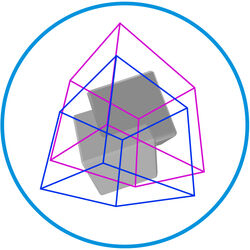The wiki resource of UEMEU information with 1 articles and articles written by 28,964,687 users.
| Build Mode | Play Mode | Getting Started |
|---|---|---|
| The UemeU (you-me-you) build mode is a unique and innovative approach to 3D building and animating. The build mode gives you all the tools required to create everything from large scale buildings to small highly detailed objects all within your very own sandbox world. In UemeU build mode you make the world and rules. | In the UemeU play mode you become a customizable avatar of your choice. This Avatar allows you and your friends to explore and enjoy everything UemeU has to offer. Don’t feel like building? Hop into someone else's creation. | See how fun and easy it is to get started in UemeU. Learn the basics on how to build large and attractive creations in UemeU or get to grips with the features developed so far in Play mode. We wont tell you all the tricks, you'll develop your own style of building and playing in time... |
Multplayer
Right from the beginning of UemU the multiplayer feature and collaboration are something we have always wanted to include in the game. One of the aims of the development team was to create a game that offers you the collaboration and community of Minecraft and Second Life but with a more indepth and user friendly building experience that is only limited by your imagination |
Ue-niques
These Uniques have been designed to give you the ability to create dynamic and interactive creations and items. Each unique has its own easy to use adjustable parameters that let you accurately control and set the behaviors without the need to use the detailed functionality of gadgets.
|
Special Effects
The Special Effects in UemeU help bring your creation and world to life. The Special Effects are split into two main groups, Particles and Lights. The particle effects can be used for a wide range of things such as smoke, fire, rain and even grass. The applications for this function are endless and can be set to any object in the world, no matter how big or small. Light in UemeU is something that really shines (uhuh!) and can make creations look fantastic. UemeU gives you complete control over all the ambient light in your world as well as giving you the option to intricately light small creations. Once you master the use of light in UemeU your builds and worlds will reach a whole new level of creativity. | |||||
Gadgets and Interactivity
Each gadget has choice of seven actions that can easily be added and adjusted with a simple slider. We have made the gadget system as user friendly as possible. To apply and automate interactions in UemeU all you have to do is follow three steps. Object, Gadget, Action.
|
Physics
|
Your Own World
Having your own creative space is important. Right from the beginning of UemeU the mission was to deliver a game with a large open space that you could make your very own. UemeU gives you the ability to build detailed creations in a vast, open world, sandbox environment either on your own or with your friends. The options are endless, re-create architecture, rework iconic structures and characters, or build your own platform game in a creative abstract world where the laws of physics don’t apply. This is your space, your rules. |
Wiki Community
| ||||